Optimizing Battery Cooling with Azore® CFD
By Kelly Hile
Would the HVAC system in this new battery storage room be able to keep the batteries from overheating? Azore provides the computational tools needed to test out a power company’s design prior to installation.
In recent years, the power industry has been investing heavily in new energy storage technologies. With more storage capacity, utilities can operate at higher efficiencies and respond more effectively to variations in demand. One solution for energy storage is what is known as a BESS, or a Battery Energy Storage System. This is a series of batteries that will accumulate and store excess energy produced when demand is low and discharge energy when demand is high, allowing the utility to operate at a more consistent output level.
One characteristic of a typical BESS is that battery temperatures increase significantly during peak discharge cycles, which could lead to unit failure or even a fire. Careful thermal management is essential to avoid overheating. For indoor facilities this means that the HVAC system must be capable of delivering cool air to the batteries to keep the modules at acceptable working temperatures.

One power company wanted to test the design of a new BESS facility where thermal management was a concern. In order to evaluate the ductwork design and the cooling capacity, the design analysis included a CFD simulation of the room ventilation system using Azore®. The purpose was to evaluate the temperature and airflow throughout the room.
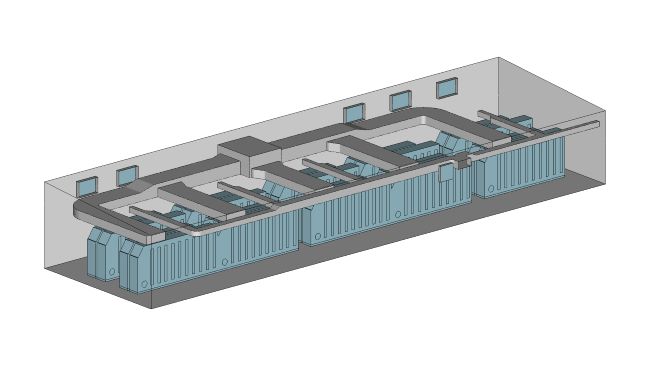
The three-dimensional CAD model of the BESS facility interior included the battery cabinets, the HVAC ductwork, and the cooling air outlets and return duct openings. Each group of battery racks is mounted inside a cabinet with its own internal cooling fan that pulls room air in through an octagonal opening, then exhausts the heated air out through a series of vertical openings adjacent to the racks.
The 10 million cell mesh was generated in ANSYS Gambit and imported into Azore. Azore can import .msh files from nearly any meshing application, giving users the flexibility to choose their own preferred tools. From there, the menu navigation in Azore’s user interface makes it easy to set boundary conditions and modify the solver settings. This simulation was set up to run in steady-state with the k-epsilon turbulence model. As an option, the energy equation was included in the solution so that temperature and heat-induced flow would be predicted accurately. The boundary conditions accounted for not only the heat load of the battery modules, but also the heat transfer into the room from the building roof and walls, a particular concern in this facility because of its location in the southwest US where there are high outdoor temperatures.
The room is designed such that cold air enters through the HVAC supply vents, which have adjustable louvers to control the direction of the air flow. Azore captured the effect of the louver angle with a profile boundary condition. With this method, the flow angle was adjusted before each run by selecting new profile data, without having to rework the model geometry or mesh. In Azore, a user can use profile data to create custom boundary conditions for velocity, temperature, turbulence, wall heat flux, or species concentration.
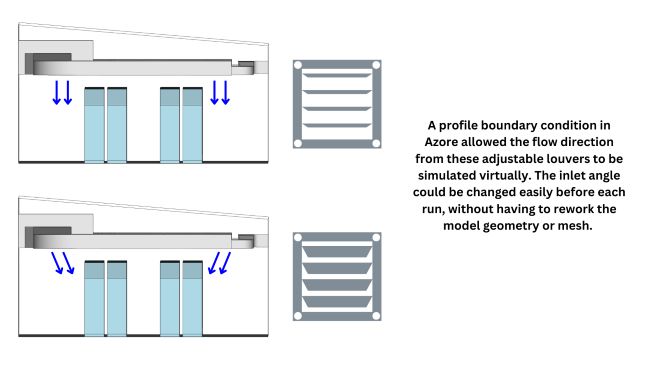
The cold supply air (blue) enters the battery cabinet through its octagonal intake, and the air warms up as it moves through the cabinet and exhausts back into the room. The return air vents pull the warm exhaust air (yellow) up and out of the room, recycling it back into the cooling system.
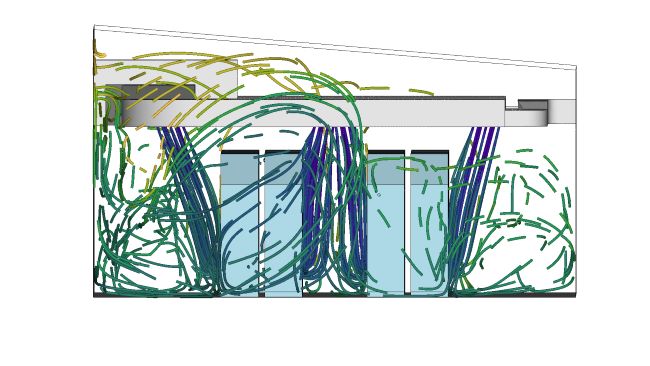
The Azore simulation provides air velocity, flow direction, and temperature predictions for any location within the room. When it comes to post-processing, Azore’s user interface is seamlessly connected to the solver and the solution data. Solution data can even be visualized while the solver is running so you can visually monitor convergence, and the user always has full control over the display options such as color mapping, views, units of measurement, and display ranges.
Azore results can be visualized directly in the user interface with contour plots, pathlines, or iso-surfaces that are superimposed on the model geometry. Azore can generate frames for animations with pathlines or movement between views. For more detailed data analysis, users can also extract numeric solution data from Azore for any field or surface.
Any of these post-processing activities can be scripted within Azore to make it easy to repeat the same post-processing actions for multiple runs. Azore scripting utilizes Javascript along with a large library of built-in Azore commands.
View the tutorial: Using a Script to Export Data in Azore
Azore’s ability to accurately predict air velocity and temperature paired with its post-processing features made it an ideal tool for the analysis of this new battery storage room. The design team was able to fully explore the room HVAC design and minimize system energy waste due to recirculation or bypass air. With Azore’s analysis tools, the power company was able to proceed confidently with the construction of this new BESS facility.
Watch the video of the Azore simulation results below and see the battery storage room HVAC system in action!
