School Classroom Air Treatment Evaluation
by Dr. Jeff Franklin
Classroom Unit Ventilators are commonly used to treat the air in classrooms. These units are typically set against an exterior wall of a classroom and provide treated air to the occupants of the room. The type of air treatment provided depends on the season, such as heating in the colder months and cooling in the warmer months. These units typically include an air filter that has the added benefit of removing particulate from the air stream as it passes through the unit.
Recently, the air treatment of a typical classroom was evaluated using Azore. The nominal size of the classroom is 37 ft by 30 ft with an 8 ft ceiling, having total volume of about 8,880 cubic feet. The Ventilator is positioned in the corner of the room as shown in gray at the top of the CAD rendering shown below.
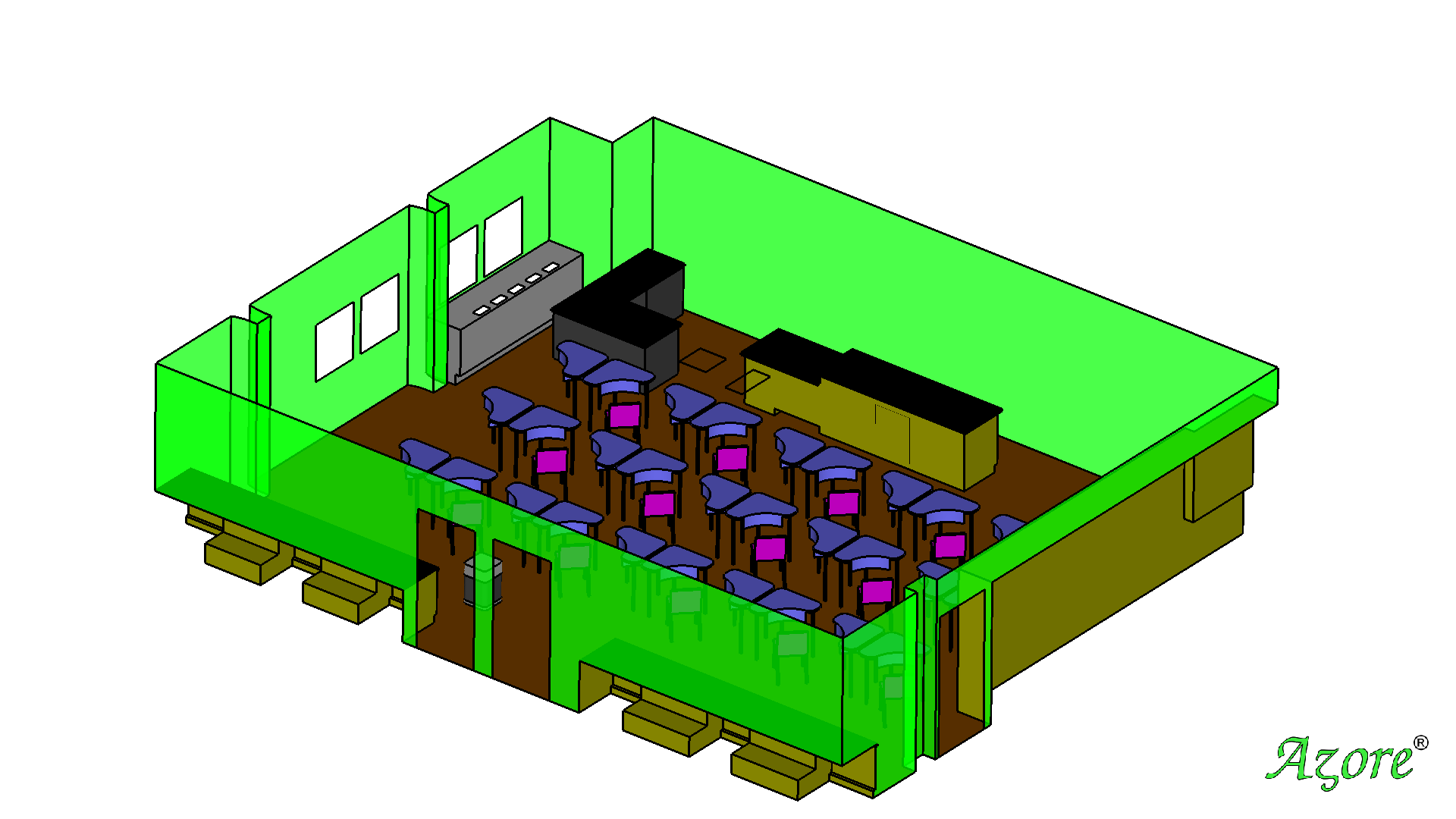
According to the manufacturer data for the Unit Ventilator in this classroom, it can supply 1500 CFM of treated air, nominally treating all of the air in the room about every 6 minutes. Velocity measurements were performed at the exit of the installed ventilator, at a fan setting of medium, that indicates an actual flow volume of about 900 CFM.
Based on the flow measurements, an estimated room treatment time should be around 10 minutes. This type of approximate calculation only takes into account the flow rate and volume of the room, and ignores any non-uniform 3-D flow patterns that a typical ventilation system may generate. By performing a 3-D Computational Fluid Dynamics (CFD) simulation of the classroom, a more detailed view of the flow behavior is possible. The questions we are asking of our CFD simulation are “what is the nominal treatment time at specific locations within the classroom?” and “are there areas of the classroom that vary significantly from the average treatment time?”
The video below shows the CFD simulation results in the form of an animation of the air treatment process for this classroom. Initially, the air is all untreated, represented by a red haze filling the entire room. As treated air from the ventilator enters the room, the untreated air is replaced with treated air (the red haze goes away). To help clarify the difference between the treated and untreated air, a green iso-surface is provided that defines the barrier between the treated and untreated air. The animation of the room treatment prediction runs for about 12 minutes, showing the time it takes to treat each location in the classroom.
The time increment in the lower left of the video provides a comparison of the exchange rates at the various locations in the room. For instance, after about 6 minutes, the desk nearest the ventilator is cleared of untreated air, replaced by fully treated air, as evident by the iso-surface patterns. This means that the air around this desk will be treated about every 6 minutes. Other desks, such as the far row in the middle of the classroom, take about 9 minutes to be fully treated.
The AzoreCFD software can be used to simulate steady state or transient flow behavior such as heating and cooling or the tracking of fumes, gaseous species, or small particulates/droplets within an enclosed room or outdoor space.

