Diesel Exhaust Simulations in Azore®
By Kelly Hile
Computer simulations provide valuable scientific insight, and engineers are using them in increasingly unique ways to solve problems and test new products. In recent years, advancements in high-performance computing and new software products like Azore have made engineering simulations more cost-accessible and user-friendly, enabling CFD technology to branch into new industry areas. As engineers who have been in the CFD business for over 40 years, we are seeing a shift in companies of all sizes and industry types using Computational Fluid Dynamics to innovate and explore ideas in creative new ways.
When designing a new product, engineers must face the challenge of proving out a design before it can be manufactured and tested. For large products, sometimes scale models are useful for testing performance, but some aspects of product performance cannot be physically tested before a product is built. Computer simulation can help. Azore is an effective way for engineers to explore fluid dynamics and behavior, either related to product design or process behavior.
Yacht Design
One engineering team was interested in exploring a practical concern with a new yacht design. The proposed design contained multiple diesel generators, all of which would exhaust to the atmosphere. While in motion, the speed of the vessel would ensure the exhaust did not impact the passengers. But when the vessel was idle, would passengers have any significant exposure to the exhaust flow? The designers decided to explore this fluid dynamics question using CFD modeling.

Azore has several features that ensured easy and accurate modeling of this external flow case.
Custom Boundary Conditions
The exhaust concentration near to the deck surface will depend highly on the wind. Azore accurately determines the effects of the wind by allowing for custom boundary conditions, where the domain inlet is defined using a velocity profile instead of a constant wind velocity. Wind velocity is well-known to increase with elevation, a phenomenon known as the atmospheric boundary layer.
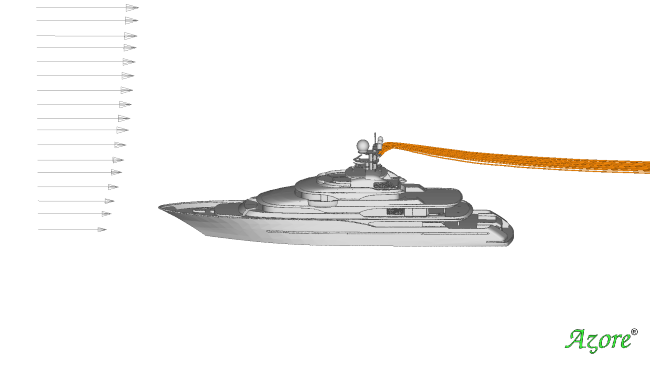
The turbulence levels will also vary with height. In order to accurately represent all the effects of wind-induced dispersion, Azore includes the option to specify a custom turbulence profile when using the k-epsilon setting.
Inlet velocity and turbulence are not the only boundary conditions that can be specified using profile data. A user can also define profiles for wall heat flux or wall temperature, fluid temperature, mass fraction or surface pressure.
Mixtures and Species Tracking
Azore allows the simulation of gas or liquid species tracking within a flow stream. This means that the exhaust mass fraction can be determined for any location in the model domain. In this model, the mesh was more detailed close to the vessel surface, where the location of interest was. The Advanced Physics Package of Azore includes tracking for an unlimited number of species.
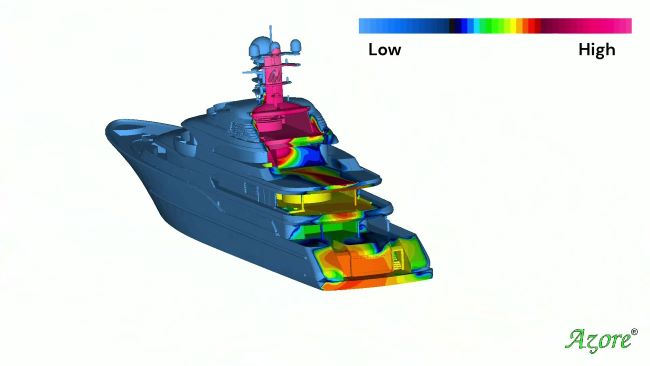
Thermal Effects
The temperature of the exhaust stream from the generators will be notably higher than the ambient temperature around the yacht. This means that the effects of buoyancy should be considered, since warm air will tend to rise above cooler air. In Azore, a user can optionally select to include the energy equation in the solver settings, allowing the effects of temperature to be considered.
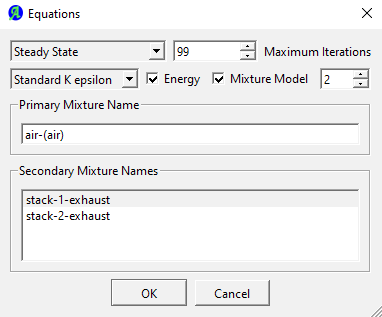
Running Multiple Cases
This case was evaluated for multiple wind conditions and wind speeds. Azore makes it easy to run a simulation multiple times with varying boundary conditions. With high-performance computing and a highly efficient solver algorithm that can run in parallel on multiple cores, Azore helps eliminate the typical time constraints associated with running a simulation again with different parameters, even for large models. All of Azore’s licensing options include the option to run with shared parallel memory, and advanced licensing allows shared network memory.
One feature that makes Azore stand apart with time savings is the user’s ability to open simulation settings in Basic mode, without loading the entire mesh or solution data. This can significantly streamline model set-up time for parameter and boundary condition updates. After launching Azore, choose “Open Database - Basic” instead of “Open Database - All.” Utilizing custom profiles, it only takes about one minute to set up a new boundary condition for a change in wind direction in this 10 million cell mesh.
Opening an Azore database in basic mode can be used to display or update runtime information without waiting for the mesh and solution data to load. This is particularly beneficial when working with large models. In addition, the folder-based file structure of Azore allows direct access to human-readable files, including profiles, that can be edited directly, even without the user interface.
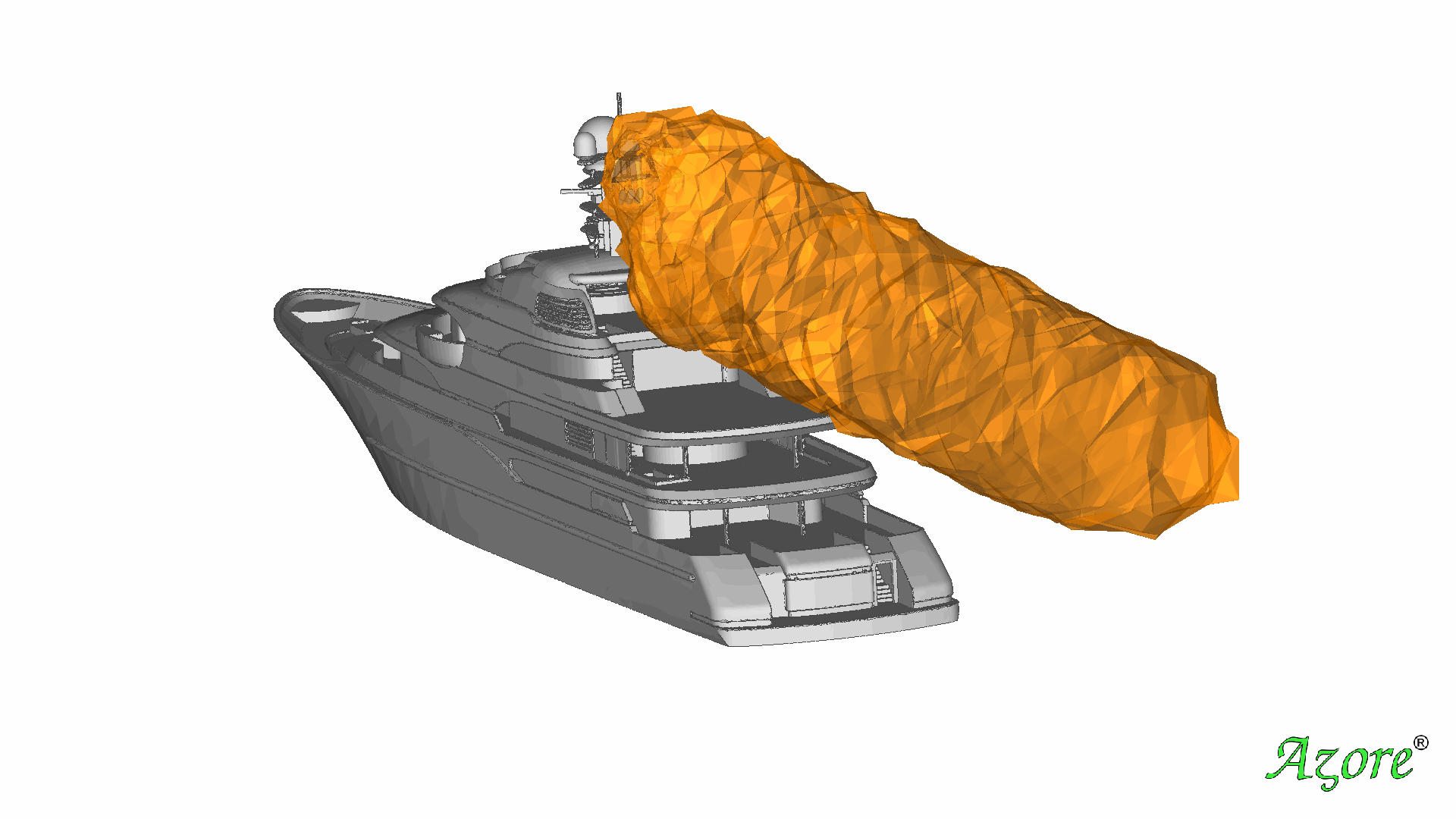
Created by Engineers for Engineers
Azore is software created by engineers for engineers, with the backing of CFD experts who not only know the latest in numerical methods for fluid dynamics, but also use CFD to support real-world industry leaders, both small and large. The features of Azore are aimed at making CFD less about expensive, all-encompassing research, and more about practical, accurate everyday use – for real companies, with real constraints.
Watch the tutorial: Setting a Profile as a Boundary Condition

