Azore's Innovative Transient Toolbox
By Kelly Hile
Azore is a highly accurate transient solver, but it doesn’t stop there. Azore also includes data management and post-processing tools specifically designed to make transient simulations easier.
Customized Data Management
Transient simulations can mean lots and lots of data, but you don’t always need all of the data the solver computes, and data storage takes up precious real estate. Azore offers multiple ways to customize the way your data is managed and stored. First, Azore offers the option of a variable time step. This allows you to choose smaller time steps during the crucial moments of the simulation while keeping larger time steps elsewhere. You can also customize which solution data is stored for later access, specifying either the final solution only, or data at particular time values.
Azore’s latest release includes an innovative new feature we call Animate Data, and it’s the ultimate way to reduce your data footprint during a transient run. With Animate Data, you can limit stored data even further by selected fields and surfaces. So how does it work? You request part of the solution data from the solver and specify an interval of iterations or time steps. Then, while the solver is running, the requested data is sent right to the user interface, so you can see the solution data progressing in real time. You can choose to store this subset of data as the time step progresses, which allows you to limit your data storage to only the fields and surfaces you need.
Streamlined Post-Processing
Oftentimes, the best way to visualize time-dependent data is through an animation or video rather than a series of images at various time stamps. With Azore, time-dependent animations are incredibly simple to make, thanks to the Animate Data feature, which we used to create the animation below.
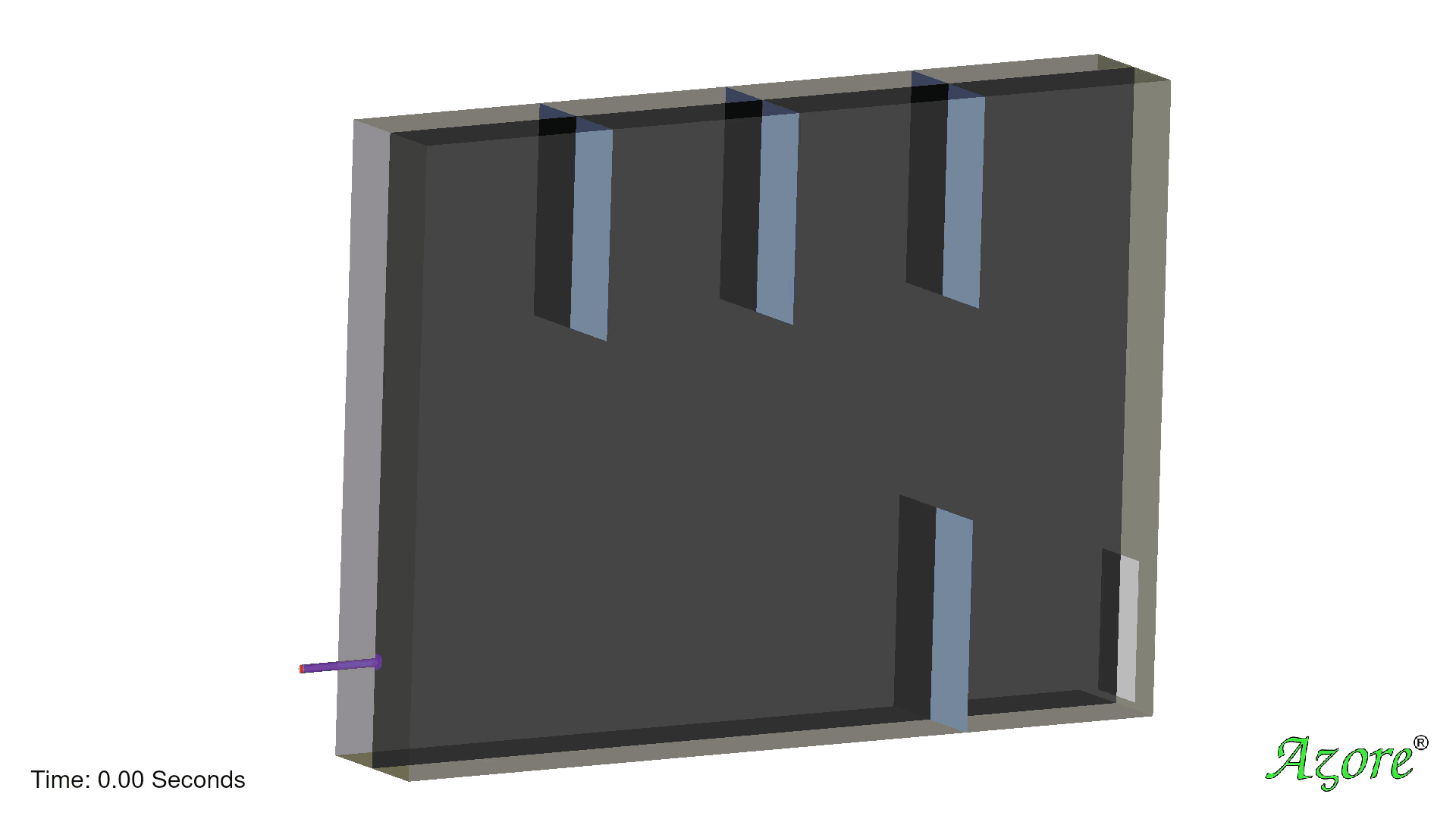
We used Animate Data to specify which data we needed: only the field and cell data required to generate the iso-surface for each time step, a significantly smaller data slice than the entire solution. The animation above is composed of 300 frames, requiring solution data at 300 points in time. A full solution at each frame would have been 119 Mb per frame. With Animate Data, this is limited to under 2.6 Mb per frame. This smaller data slice is dynamically created during the solution process as the iso-surface changes, frame by frame. At the beginning, when the iso-surface is small, the data storage per frame is lower. When the iso-surface is larger, the storage size increases, but decreases again as the surface area declines in the later frames. The graph below shows the data storage size by frame for the confined space filling animation.
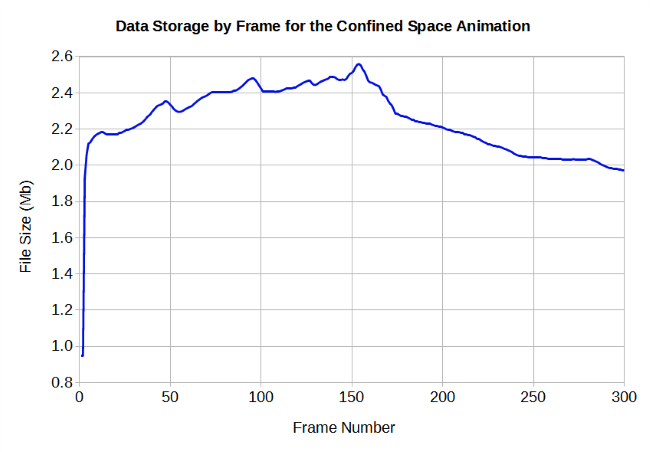
This data storage per frame refers to actual solution data, not merely graphical information like a jpeg or postscript file. In this way, Animate Data does not limit how you display your data after the simulation is complete. A user can customize how to visualize the data in the GUI later on and take post-processing actions. This includes changing color bar ranges, surface shading methods, or view perspectives.
The smaller data slices created by Animate Data also mean significantly faster processing and rendering speeds. If full solution data were used to create animations of transient data, that means a large amount of data must be processed and rendered for each image frame. When this file size is reduced by 98%, it translates to a substantial savings in rendering time, especially for large data sets.
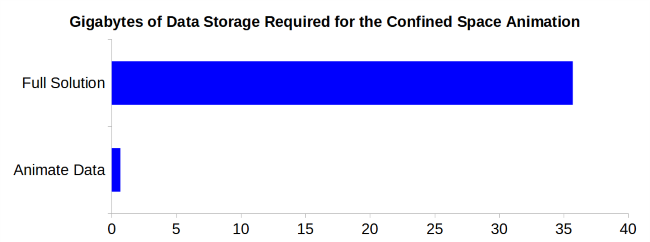
When Animate Data is used, your data also becomes available in real time and can be rendered while the simulation is running. When the solver completes the next time step, it sends the new data to be loaded into the GUI viewing area.
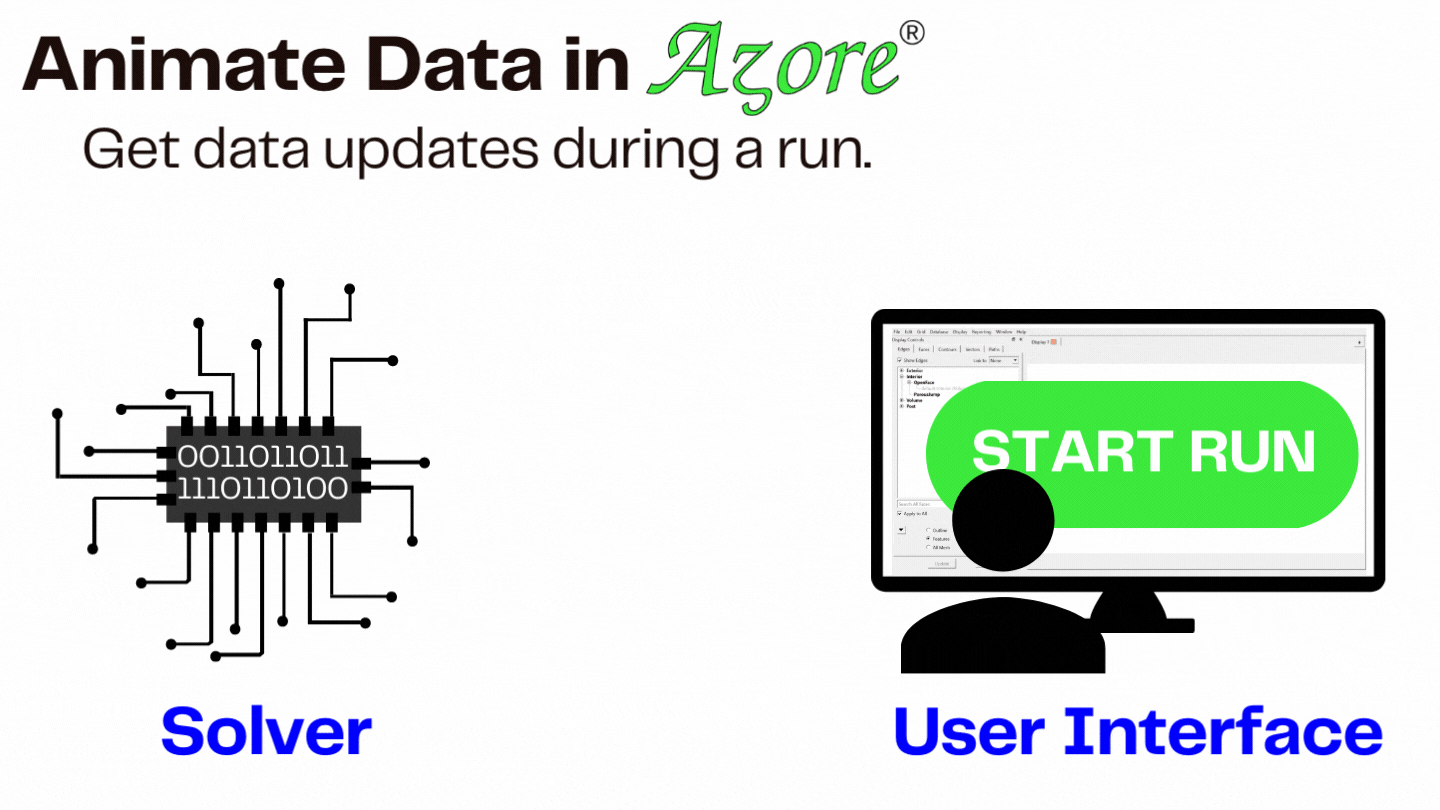
The Animate Data feature in Azore is a game-changer for transient simulations and data management. But you can also use the feature to monitor steady-state simulations and see how the solution is evolving as the solver iterates. This can be useful in detecting convergence problems early and ensures an efficient use of your computing resources.
Azore is built around the practical needs of users. Contact us to learn more about how Azore can streamline your CFD process.

